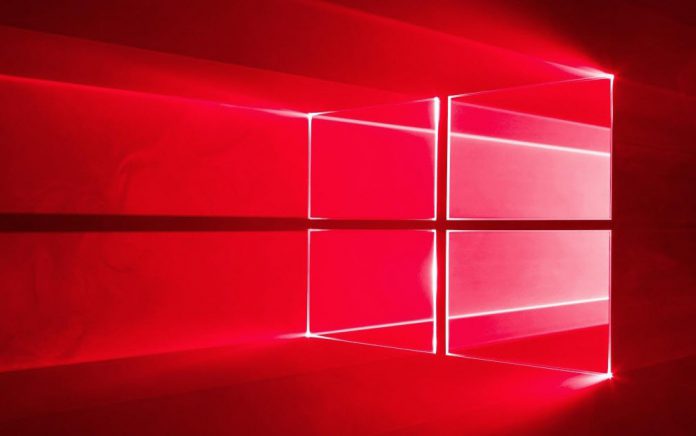However, this is not the first build of Redstone 3 internally. Microsoft has already started compiling builds since February, such as build 15141. In terms of the Creators Update, most Windows 10 users are still waiting for that release. It will land as an automatic update on April 11, although it is possible to download the build manually now. Either way, it is standard practice to already be working on the next build before launching the current one. Looking at it, build 16170 is a major jump (in terms of number) from the last Insider release. That was Insider Preview build 15063, the RTM version of the Windows 10 Creators Update. While the build bump is big, the first Redstone 3 release does not have any new features. Windows Insider head Dona Sarkar explains this in today’s post: “you won’t see many big noticeable changes or new features in new builds just yet. That’s because right now, we’re focused on making some refinements to OneCore and doing some code refactoring and other engineering work that is necessary to make sure OneCore is optimally structured for teams to start checking in code.”
Preview Build 16170
Obviously, it is not a surprise that Microsoft has not rolled out any new features. Beyond Sarkar’s reasoning, I don’t expect to see any features on the Inside until Microsoft officially announced the name of Redstone 3. That launch is expected to happen at Build 2017 next month. Microsoft will undoubtedly talk about all the new features we will see coming to the platform later in the year. For the time being, here is the feature-less changelog for preview build 16170:
We fixed the issue causing your PC to fail to install new builds on reboot with the error 8024a112. Updated the share icon in File Explorer (in the Share tab) to match our new share iconography. We fixed an issue where Cortana Reminders was displayed as a possible share target when Cortana wasn’t enabled. Fixed an issue where Miracast sessions would disconnect a minute or so after the Connect UI was closed if the connection was a first-time pairing. We fixed a high-DPI issue when “System (Enhanced)”? scaling is enabled so as to now correctly display certain applications that use display graphics accelerated contents. Turning the night light schedule off in Settings now turns night light off immediately.