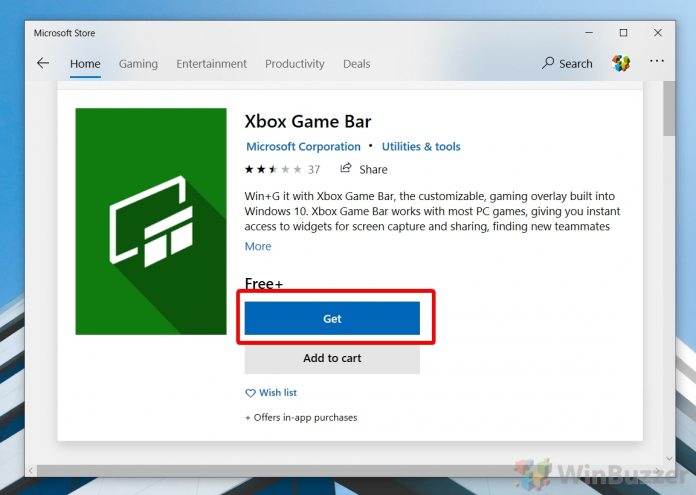On any Windows 10 machine, users can open the Task Manager with the classic CTRL+ALT-DELETE combination. This is ok for most tasks, but when you are doing something like playing a game, it is obtrusive. Gamers playing on full screen would need to minimize the game to open the task manager if their resources dipped. Now they can CTRL+SHIFT+ESC to bring the manager up on the game screen. Because this is a widget, users won’t see a complete task manager. Instead, the tool will highlight some basic information, such as which apps are running and the resources they are consuming. Currently in preview the widget won’t give you a complete task manager experience. However, it will highlight your processes and what is actively running. Because it is customizable, users can change between percentage usage and individual resources. Specifically, viewable resources including GPU, CPU, RAM, and Disk. Using a simple traffic light system, the widget shows how much resources programs are using: red showing a large impact and green minimal impact. If a program is hogging system resources, it can be closed directly in the widget. The widget is available in Xbox Game Bar version 5.420.9252.0 from the Microsoft Store.
Improving the Game Bar
Other widgets that have been interesting recently include one to run YouTube picture-in-picture during gameplay. Also this year, third-party developers added more functionality to the Xbox Game Bar by bringing a calculator and web browser to the tool. We like the Game Bar, it is admittedly not for everyone. If you are in this bracket, it’s worth checking out our tutorial, “How To Completely Uninstall The Xbox Game Bar”.